This version (WinBoard 4.20100222) is now available as Windows installer, which contains a minimal install tailored to ICS users. It contains timeseal and timestamp, the Fairy-Max engine, Polyglot 1.4.56b, the help files, and a prepared winboard.ini settings file that makes it all work 'out of the box' . It will create menu items for connecting to FICS and ICC, playing against Fairy-Max and the general WinBoard startup dialog, plus a README file that explain how to use the new ICS features (seek graph, observing your bughouse partner's game, one-click move and chat boxes) must be used.
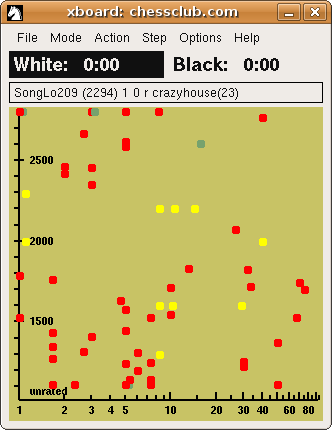
Seek graph that appears in ICS play after clickcing the board
The hottest (but sometimes buggy) sources can also be obtained from nubati.
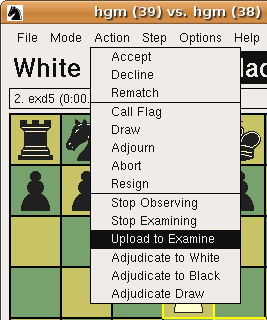
The command to upload games is in the Atction menu
