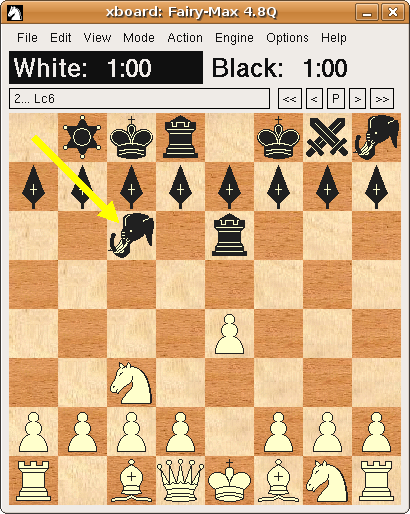Change theme in xboard
Hello everyone.
I've been playing with what I thought would be the new xboard (I downloaded the .deb HGM provided and forced its installation as it is a 32 bit package). On the "About Xboard" however it says it is version 20100112, which I think is a version from january this year.
But, it has this new option -saveSettingsFile, so who knows, maybe I don't understand the way HGM names its versions...
Anyway, as I was playing with the -settingFile option (so I have one file for FICS and another one for stockfish, which are completely different stories) I decided it was about time for me to change the default theme.
I tried everything, I googled it and I did my best, but with no success.
Here are the changes I reckon must be made, but without result (the board is still at its default, nothing wrong with it, but I want to change it if I can):
Of course this images exist in that path, so, what's the deal?
Is xboard capable of changing the theme? What am I doing wrong?
Thank you very much.
I've been playing with what I thought would be the new xboard (I downloaded the .deb HGM provided and forced its installation as it is a 32 bit package). On the "About Xboard" however it says it is version 20100112, which I think is a version from january this year.
But, it has this new option -saveSettingsFile, so who knows, maybe I don't understand the way HGM names its versions...
Anyway, as I was playing with the -settingFile option (so I have one file for FICS and another one for stockfish, which are completely different stories) I decided it was about time for me to change the default theme.
I tried everything, I googled it and I did my best, but with no success.
Here are the changes I reckon must be made, but without result (the board is still at its default, nothing wrong with it, but I want to change it if I can):
- Code: Select all
-liteBackTextureFile "/home/usuari/Imatges/Textures/bp_wood_lite.bmp"
-darkBackTextureFile "/home/usuari/Imatges/Textures/bp_wood_dark.bmp"
-liteBackTextureMode 2
-darkBackTextureMode 2
-renderPiecesWithFont ""
Of course this images exist in that path, so, what's the deal?
Is xboard capable of changing the theme? What am I doing wrong?
Thank you very much.