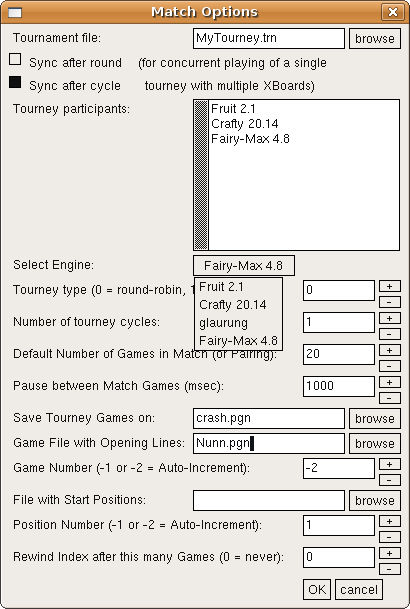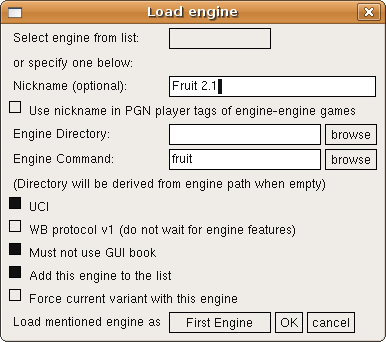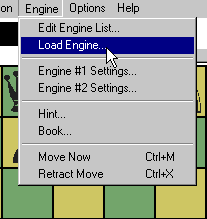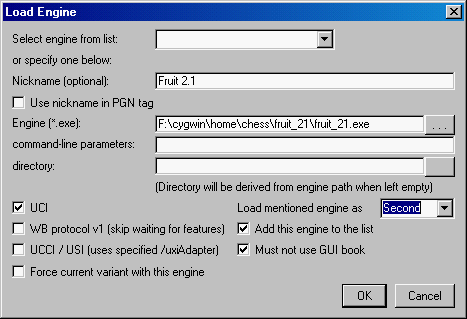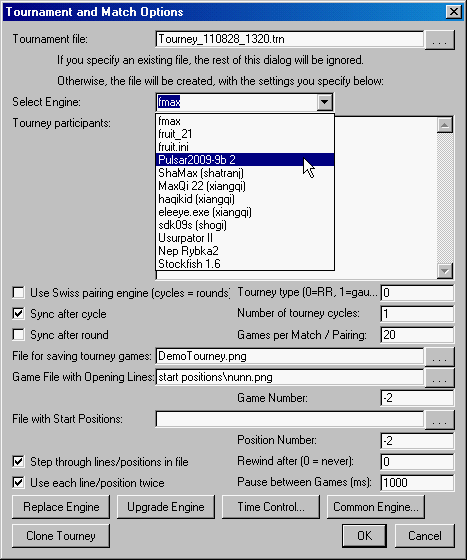There now also is a version of WinBoard that has tournament functionality, although it doesn't have the fancy menu dialogs yet to replace engines and set up a tourney. Butit has a Startup Dialog, and I made a quick hack to put in some tournament support there:
I equipped it with a button to add the engine selected by the second engine combobox to a list of tourney participants. This way you can populate the tourney with engines installed in the ini file. (The must be installed both for first and second engine, though!) The rest of the tourney description (in so far you are not satisfed with the defaults) must be put as 'Additional options', in particular you will have to write
-mm -tf TOUERNEYFILE there to start match mode, directed by the mentioned TOURNEYFILE, which will be created wth the given participants if it did not exist. If you mention a -tf that did exist, you should not enter participants, (or any other parameters) as they will be taken from the existing file. Otherwise you can specify -tourneyCycles (if you are not happy with 1), -tourneyType (if you don't want a round-robin) and other stuff (starting positions, etc.). The option -defaultMatchGames (which can be set through the Common Engine Options dialog)
Of course you can put combinations of settings you use often in small XXX.ini files, and specify those as @XXX in the additional options field. Like Nunn.ini, containing
-matchMode
-tourneyType 1
-defaultMatchGames 20
-loadGameFile "starts\Nunn.pgn"
-loadGameIndex -2
-roundSync falseif you often play gauntlets (first engine of the participants list against all others) of Nunn matches.
It can be downloaded from
http://hgm.nubati.net/WinBoard-TM.zip (a bare winboard.exe).