Hi all,
I need to know if my install.vbs works for GES_135
Basically, its a Visual Basic Script which should create a desktop shortcut to WinBoard with the opts set to use GES_135 for the engine.
It doesnt set or change anything else.
I wonder if a few people would be willing to unpack GES_135.zip into their WinBoard directory and run the install.vbs?
It occurrs to me, as I write this, that it might have been better to install GES under its own directory [and perhaps under /WinBoard/Engines/GES_135]
Maybe I can alter the script to do that too...
Testers needed
Moderator: Andres Valverde
10 posts
• Page 1 of 1
Re: Testers needed
You seem to have forgotten to include Winboard with GES? When I run your script it puts a shortcut on my desktop. When I click on it, Windows pops up a dialog saying it can't find Winboard.exe.
I am using Win98.
I still suggest you use that Installer to make a winboard + Ges version, because it allows lots and lots of people who haven't heard about winboard to play with your program, plus, it also makes an uninstaller so people can easily uninstall it if they want to.
Pallav
I am using Win98.
I still suggest you use that Installer to make a winboard + Ges version, because it allows lots and lots of people who haven't heard about winboard to play with your program, plus, it also makes an uninstaller so people can easily uninstall it if they want to.
Pallav
-

Pallav Nawani - Posts: 147
- Joined: 26 Sep 2004, 20:00
- Location: Dehradun, India
Re: Testers needed
Hi Pallav,
Thanks for trying it.
Yes, your right, it doesnt install WB for you.
I Did get that installer you mentioned and spent some time in it too
But the more I thought about it, all I really needed it for was to get WinBoard to use GES for an engine. Which turned out to be creating a shortcut to that end.
Of course, you are absolutely correct however, about making it easier for those who may want to play chess, but are not familiar with WinBoard.
Heh, it took me a while to realize that I was essentially just making a new installer for WinBoard that happened to include my engine.
Should I make the executable my install.vbs then?? And not tell the installer to create any shortcuts??
That is what was finally giving me the trouble - I couldnt see how to modify the winboard.ini file or at least a shortcut, to use GES
Thanks for trying it.
Yes, your right, it doesnt install WB for you.
I Did get that installer you mentioned and spent some time in it too
But the more I thought about it, all I really needed it for was to get WinBoard to use GES for an engine. Which turned out to be creating a shortcut to that end.
Of course, you are absolutely correct however, about making it easier for those who may want to play chess, but are not familiar with WinBoard.
Heh, it took me a while to realize that I was essentially just making a new installer for WinBoard that happened to include my engine.
Should I make the executable my install.vbs then?? And not tell the installer to create any shortcuts??
That is what was finally giving me the trouble - I couldnt see how to modify the winboard.ini file or at least a shortcut, to use GES
-
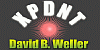
David Weller - Posts: 135
- Joined: 26 Sep 2004, 20:30
- Location: USA
Re: Testers needed
OK Pallav,
You talked me into it
But wow, 1.7M now. Oh well, it is a lot easier ...
I hope its working for everyone
Would you be willing to try it again?
You talked me into it
But wow, 1.7M now. Oh well, it is a lot easier ...
I hope its working for everyone
Would you be willing to try it again?
-
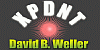
David Weller - Posts: 135
- Joined: 26 Sep 2004, 20:30
- Location: USA
Re: Testers needed
Hi,
I tested it, works now. One thing though, you have forgotten to put a link to the uninstaller in the progam folder. Also, you have set initial time control to 30 min per 40 games. As per my experience, that is quite slow, and maybe you could set it to 10 min per 40 moves. That way, GES would move faster.
Best regards,
Pallav
I tested it, works now. One thing though, you have forgotten to put a link to the uninstaller in the progam folder. Also, you have set initial time control to 30 min per 40 games. As per my experience, that is quite slow, and maybe you could set it to 10 min per 40 moves. That way, GES would move faster.
Best regards,
Pallav
-

Pallav Nawani - Posts: 147
- Joined: 26 Sep 2004, 20:00
- Location: Dehradun, India
Re: Testers needed
Pretty fast, isn't it?Pallav Nawani wrote:30 min per 40 games
Sven
Surprise: http://www.schuelebln.de/chess
-
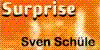
Sven Schüle - Posts: 240
- Joined: 26 Sep 2004, 20:19
- Location: Berlin, Germany
Re: Testers needed
Personally, if I play a computer, I want it to move fast, and me to have all the time i need
How would you set the time controls for that?
Do you just set them for the computer and ignore the clock when you play?
Or is it possible to play without clocks, but make the computer use a certain time frame?
The problem with ignoring the clocks is, that some engines use the opponents time for calculating theirs...
-
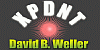
David Weller - Posts: 135
- Joined: 26 Sep 2004, 20:30
- Location: USA
Re: Testers needed
David Weller wrote::shock:
Personally, if I play a computer, I want it to move fast, and me to have all the time i need
.
.
.
The problem with ignoring the clocks is, that some engines use the opponents time for calculating theirs...
That's why I wanted a faster time control. If you set ponder off in Winboard and set auto flag to off (You appear to have done both) then you can safely ignore the clock when you play.
Pallav
-

Pallav Nawani - Posts: 147
- Joined: 26 Sep 2004, 20:00
- Location: Dehradun, India
Re: Testers needed
Sven Sch?le wrote:Pretty fast, isn't it?Pallav Nawani wrote:30 min per 40 games
Sven
-

Pallav Nawani - Posts: 147
- Joined: 26 Sep 2004, 20:00
- Location: Dehradun, India
10 posts
• Page 1 of 1
Return to Winboard and related Topics
Who is online
Users browsing this forum: No registered users and 66 guests
