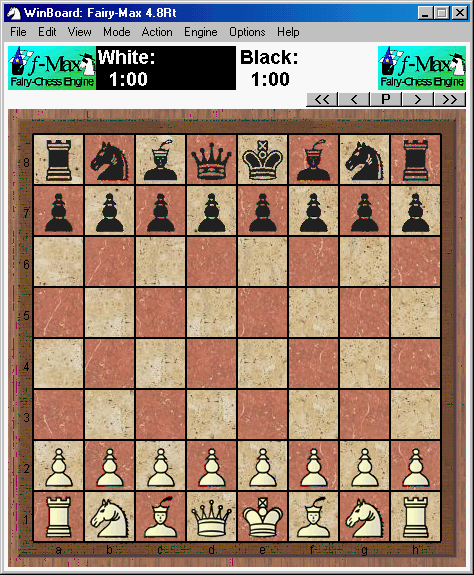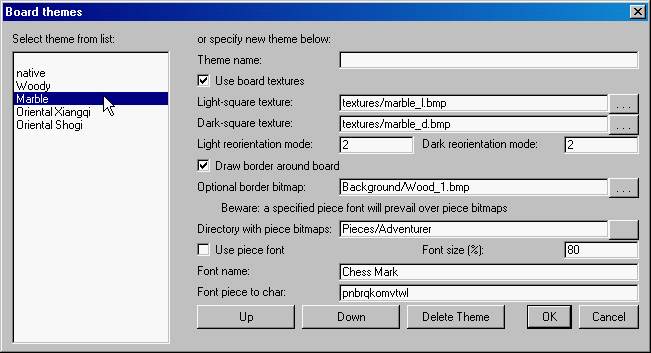Winboard Zeta and Hispanics chess engines
I include a link to an updated version of the pack (Chess16), which includes a new version of Winboard called Winboard Zeta (Alex Guerrero) and all Hispanics chess engines updated to the current date.
http://www.mediafire.com/file/k1sl26djp ... hess16.zip (163 Mb)
Winboard Zeta has some improvements over Winboard X:
- Supports opening books in 3 formats; Polyglot (bin), Chessbase (CTG) and Arena (ABK). For games with humans and between engines.
- Supports tablebases Gaviota.
- A change in appearance to the handling of bitmap pieces, textures and background pictures on the board, in addition to creating custom themes.
- Pronounce moves and dialogues (dialogues now only version spanish) which seems to be talking.
- Rated game. The program gives you a rating and if the engine has an Elo.
- You can change Elo in the menu for uci engine with options UCI_Elo and UCI_LimitStrengh and use this Elo for rating.
- Match between engines with opening sequential or random from positions PGN and EPD files.
- Includes an external engine manager which can install, edit and delete engines easily.
- Includes external tournament manager which can easily make tournaments between engines, has options to quickly locate games with problems, shows results tables and Elo.
- Help on Winboard Zeta in Web Page and pack (only version spanish)
Web Page Hispanisc chess engines (spanish) --> https://sites.google.com/site/motoresdeajedrez/Home
Web Page Hispanisc chess engines (english) --> https://sites.google.com/site/hispanicchessengines/
Sorry, I can not update this page in English, the site is being updated only in the Spanish language.



http://www.mediafire.com/file/k1sl26djp ... hess16.zip (163 Mb)
Winboard Zeta has some improvements over Winboard X:
- Supports opening books in 3 formats; Polyglot (bin), Chessbase (CTG) and Arena (ABK). For games with humans and between engines.
- Supports tablebases Gaviota.
- A change in appearance to the handling of bitmap pieces, textures and background pictures on the board, in addition to creating custom themes.
- Pronounce moves and dialogues (dialogues now only version spanish) which seems to be talking.
- Rated game. The program gives you a rating and if the engine has an Elo.
- You can change Elo in the menu for uci engine with options UCI_Elo and UCI_LimitStrengh and use this Elo for rating.
- Match between engines with opening sequential or random from positions PGN and EPD files.
- Includes an external engine manager which can install, edit and delete engines easily.
- Includes external tournament manager which can easily make tournaments between engines, has options to quickly locate games with problems, shows results tables and Elo.
- Help on Winboard Zeta in Web Page and pack (only version spanish)
Web Page Hispanisc chess engines (spanish) --> https://sites.google.com/site/motoresdeajedrez/Home
Web Page Hispanisc chess engines (english) --> https://sites.google.com/site/hispanicchessengines/
Sorry, I can not update this page in English, the site is being updated only in the Spanish language.