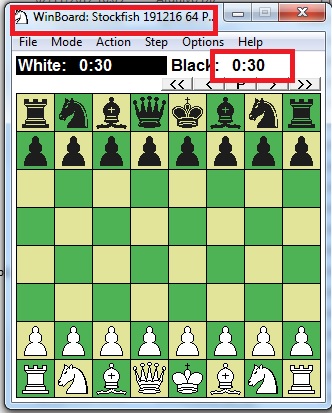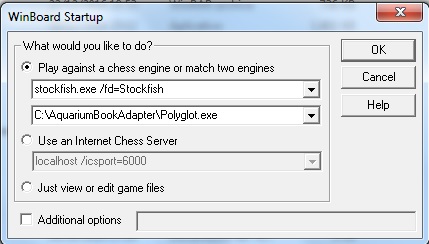Page 1 of 1
Winboard Shortcut

Posted:
24 Dec 2016, 22:33by Waldemar
Helloz!
How can I launch winboard shortcut with engine I want to play automatically? Double click shortcut and engine and timer already configurated, just play?!?! I try put some lines but doesnt work well like:
C:\AquariumBookAdapter\winboard.exe /zp /ics /icshost 127.0.0.1 /icsport 6000 /fcp "polyglot.exe"
PS Can I set timer less than 1 minute?
Re: Winboard Shortcut

Posted:
24 Dec 2016, 23:38by H.G.Muller
What exacly do you have on port 6000 of your machine? You run your own ICS?
For running UCI engines on an ICS the recommended command is:
C:\AquariumBookAdapter\winboard.exe /zp /ics /icshost 127.0.0.1 /icsport 6000 /fcp "ENGINE.exe" /fd ENGINEFOLDER /fUCI
This assumes WinBoard is properly configured, though, like it would be when you used the installer. It doesn't seem like you have done that, however, but just dumped an isolated winboard.exe file in some existing folder.
What exactly are the symptoms? Do you get an error popup?
The time can be set to less than 1 minute by using notations like 0:30 for 30 sec. But in ICS mode it is the ICS that times the game; WinBoard just displays what the ICS says.
Re: Winboard Shortcut

Posted:
25 Dec 2016, 09:54by Waldemar
Hi H.G.Muller!
In fact I dont want to open ICS, just want to open winboard table automatically with engine and clock set and play. Just want auto initialize like this:
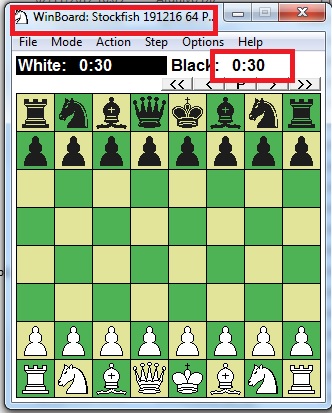
And skip this step:
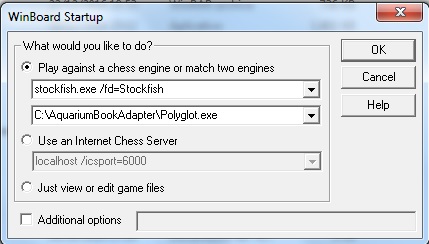
Muchas gracias!
Re: Winboard Shortcut

Posted:
25 Dec 2016, 14:31by H.G.Muller
To suppress the startup dialog you need to specify two engines in advance (through -fcp and -scp), and add the option -cp (short for -chessProgram).
Re: Winboard Shortcut

Posted:
25 Dec 2016, 16:41by Waldemar
Thanx! Everything working...