fatal error C1083: Cannot open include file: 'windows.h': No such file or directory.
Not have this edition <windows.h> ?
Thank you.
Visual studio c++ 2005 Express Edition beta
Moderator: Andres Valverde
12 posts
• Page 1 of 1
Visual studio c++ 2005 Express Edition beta
Best wishes,
Pedro Castro
Pedro Castro
-

Pedro Castro - Posts: 180
- Joined: 28 Jan 2005, 01:09
- Location: Pays Basque (Spain)
Re: Visual studio c++ 2005 Express Edition beta
Andrew Fan wrote:You need to install the Platform SDK to get MS' includes and libraries.
Yes. Also note, that one can download this for free. If you have an older version of MSVC installed already, you can also use the libraries/headers provided with that version. Typically, you would execute the vcvars.bat (from memory) of that installation, before setting up the environment for the new MSVC beta - and everything will work.
Regards,
Dieter
- Anonymous
Re: Visual studio c++ 2005 Express Edition beta
Thank you,
I download Platforme SDK and them,
Using Visual C++ 2005 Express with the Microsoft Platform SDK
http://lab.msdn.microsoft.com/express/v ... fault.aspx
I download Platforme SDK and them,
Using Visual C++ 2005 Express with the Microsoft Platform SDK
http://lab.msdn.microsoft.com/express/v ... fault.aspx
Best wishes,
Pedro Castro
Pedro Castro
-

Pedro Castro - Posts: 180
- Joined: 28 Jan 2005, 01:09
- Location: Pays Basque (Spain)
Re: Visual studio c++ 2005 Express Edition beta
I just downloaded this new Microsoft C++ compiler (VC 8 beta)
and the SDK, but I was not able to compile my engine because it is an
MFC application. Has anyone experience with using MFC with
this new compiler version?
And, in particular, with getting a Visual C++ 6.0 MFC application
working?
Leen Ammeraal
and the SDK, but I was not able to compile my engine because it is an
MFC application. Has anyone experience with using MFC with
this new compiler version?
And, in particular, with getting a Visual C++ 6.0 MFC application
working?
Leen Ammeraal
-

Leen Ammeraal - Posts: 63
- Joined: 14 Oct 2004, 19:46
Re: Visual studio c++ 2005 Express Edition beta
Leen Ammeraal wrote:I just downloaded this new Microsoft C++ compiler (VC 8 beta)
and the SDK, but I was not able to compile my engine because it is an
MFC application. Has anyone experience with using MFC with
this new compiler version?
And, in particular, with getting a Visual C++ 6.0 MFC application
working?
Leen, I don't have any experience with it. I neither have much experience with the integrated environment. I use makefiles and the supplied command line tools. If this is sufficient for you, the following should work. Start a command window. Execute vcvars.bat from your MSVC 6 installation. This will set the path to the include directories and the library (and the executables). Now execute the vcvars.bat from the express beta (it is in the bin subdirectory). This will add the path to the new compiler binaries. Now start nmake or type in the compiler commands manually.
This worked for Yace, which needs very few functions from the windows API (like PeekNamedPipe for input polling), which were not available in the express beta (or in the free command line tools edition of the C-compiler, which is available from MS. I think it is the compiler of MSVC 7).
A similar method might also work for the IDE. The link given above by pedrox, where it is explained for the SDK, might give you hints.
But perhaps there is also an incompability between old MFC libs and the new compiler, and everything is futile ...
BTW. Did anybody read the "EULA" carefully. Mine says, that you can only use it until March 2005!?
Cheers,
Dieter
- Anonymous
Re: Visual studio c++ 2005 Express Edition beta
Thank you, Dieter, for your reaction. Actually I used
vcvars.bat very often in the past, but I few months
ago I started using the MFC (Microsoft Foundation Classes)
to make Queen also convenient for human players,
after having neglected MFC programming for about
ten years! I don't like the idea of going back to
either a console or a conventional Win32 application,
so I think I'll wait until MFC will also be supported by
this new compiler. I only hoped that this was already
the case and that I simply had to change some settings.
Leen
vcvars.bat very often in the past, but I few months
ago I started using the MFC (Microsoft Foundation Classes)
to make Queen also convenient for human players,
after having neglected MFC programming for about
ten years! I don't like the idea of going back to
either a console or a conventional Win32 application,
so I think I'll wait until MFC will also be supported by
this new compiler. I only hoped that this was already
the case and that I simply had to change some settings.
Leen
-

Leen Ammeraal - Posts: 63
- Joined: 14 Oct 2004, 19:46
Re: Visual studio c++ 2005 Express Edition beta
Leen Ammeraal wrote:Thank you, Dieter, for your reaction. Actually I used
vcvars.bat very often in the past, but I few months
ago I started using the MFC (Microsoft Foundation Classes)
to make Queen also convenient for human players,
after having neglected MFC programming for about
ten years! I don't like the idea of going back to
either a console or a conventional Win32 application,
so I think I'll wait until MFC will also be supported by
this new compiler. I only hoped that this was already
the case and that I simply had to change some settings.
Leen
Leen, perhaps you misunderstood my post. I indeed thought that the method I suggested should work for non console programs. It worked for a little toy program of mine, that does some graphical animation with Windows API functions, without any problems, too. But, as I said, I never tried MFC. Summary: I meant, to try to compile in console mode, not to create a console mode application.
Regards,
Dieter
- Anonymous
Re: Visual studio c++ 2005 Express Edition beta
Leen Ammeraal wrote:I just downloaded this new Microsoft C++ compiler (VC 8 beta)
and the SDK, but I was not able to compile my engine because it is an
MFC application. Has anyone experience with using MFC with
this new compiler version?
And, in particular, with getting a Visual C++ 6.0 MFC application
working?
Leen Ammeraal
I guess that's because you didn't choose to create an empty project. Per default Visucal C++ seems to assume you want to create an MFC app and adds automatically some files to your project. Just check that flag 'create empty project' in the create new project dialog (don't remember what's exactly called as I don't have Visual C++ at work here).
I'm using mainly the console to compile my 'engine' though but the debugger which comes along with VC++ is quite usefull imo.
best regards
Roman Hartmann
-
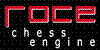
Roman Hartmann - Posts: 155
- Joined: 11 Oct 2004, 14:21
Re: Visual studio c++ 2005 Express Edition beta
Thank you for your reaction, Roman. But what you are writing
applies to Visual C++ 6.0 (which I have been using with pleasure for a
great many years), not to Visual C++ 8 beta. With this new beta
version I can find nothing about MFC, regardless of whether
I start with an empty or an existing project.
Leen Ammeraal
applies to Visual C++ 6.0 (which I have been using with pleasure for a
great many years), not to Visual C++ 8 beta. With this new beta
version I can find nothing about MFC, regardless of whether
I start with an empty or an existing project.
Leen Ammeraal
-

Leen Ammeraal - Posts: 63
- Joined: 14 Oct 2004, 19:46
Re: Visual studio c++ 2005 Express Edition beta
From the FAQ on the MS website:
Does Visual C++ 2005 Express Edition include MFC and ATL?
No, MFC and ATL are not included with Visual C++ 2005 Express Edition. MFC and ATL will be included in all other Visual Studio 2005 editions.
-

Richard Pijl - Posts: 105
- Joined: 26 Sep 2004, 21:09
- Location: Minderhout, Belgium
Re: Visual studio c++ 2005 Express Edition beta
Pedro Castro wrote:fatal error C1083: Cannot open include file: 'windows.h': No such file or directory.
Not have this edition <windows.h> ?
Thank you.
INTEL c++ 9.0 Compiler is more powerful than Visual C++ studio 2005 Express. I compiled fruit 2.1 with INTEL C++ 9.0 using PGO and it is 5% faster than the version of Bryan khofman
- Guest
12 posts
• Page 1 of 1
Return to Programming and Technical Discussions
Who is online
Users browsing this forum: No registered users and 13 guests
