hi all,
tommies live viewer wont work on my new vista machine.
this is the error i'm getting.
component'mswinsck.ocx' or one of its dependencies is no correctly registered:a file is missing or invalid
?anyone got a fix.
regards
mike
windows vista home basic+tlcv
Moderator: Andres Valverde
4 posts
• Page 1 of 1
windows vista home basic+tlcv
by the time i get there,i'll be there
- mike schoonover
- Posts: 154
- Joined: 27 Sep 2004, 23:15
- Location: st paul minnesota,usa
Re: windows vista home basic+tlcv
Copy and paste the following in notepad and save it as "fix_basic.bat" making sure you choose "All Files" not "Txt Files". Then right click on the file you made and choose "Run as administrator". It will error if the files are not there, but fix the registration of all modules if they are just unregistered.
Reboot the machine afterwards and try TLCV again.
If the file really is missing, you can download it here......
http://www.ocxdump.com/download-ocx-files_new.php/ocxfiles/M/MSWINSCK.OCX/6.00.81694/download.html
You should place it in the TLCV directory.
Christopher
- Code: Select all
regsvr32 /u msflxgrd.ocx
regsvr32 /u comdlg32.ocx
regsvr32 /u msbind.dll
regsvr32 /u mswinsck.ocx
regsvr32 /u msderun.dll
regsvr32 /u msinet.ocx
regsvr32 /u mscomctl.ocx
regsvr32 /u msdatlst.ocx
regsvr32 /u msflxgrd.ocx
regsvr32 /u msmask32.ocx
regsvr32 /u tabctl32.ocx
regsvr32 /u mscomm32.ocx
regsvr32 /u msdbrptr.dll
regsvr32 /u msdatgrd.ocx
regsvr32 /u mscomct2.ocx
regsvr32 /u mshflxgd.ocx
regsvr32 /u msadodc.ocx
RegSvr32 /u msvbvm60.dll
RegSvr32 /u olepro32.dll
RegSvr32 /u comcat.dll
regSvr32 /u msstdfmt.dll
regsvr32 msflxgrd.ocx
regsvr32 comdlg32.ocx
regsvr32 msbind.dll
regsvr32 mswinsck.ocx
regsvr32 msderun.dll
regsvr32 msinet.ocx
regsvr32 mscomctl.ocx
regsvr32 msdatlst.ocx
regsvr32 msflxgrd.ocx
regsvr32 msmask32.ocx
regsvr32 tabctl32.ocx
regsvr32 mscomm32.ocx
regsvr32 msdbrptr.dll
regsvr32 msdatgrd.ocx
regsvr32 mscomct2.ocx
regsvr32 mshflxgd.ocx
regsvr32 msadodc.ocx
regSvr32 msvbvm60.dll
regSvr32 olepro32.dll
regSvr32 comcat.dll
regSvr32 msstdfmt.dll
Reboot the machine afterwards and try TLCV again.
If the file really is missing, you can download it here......
http://www.ocxdump.com/download-ocx-files_new.php/ocxfiles/M/MSWINSCK.OCX/6.00.81694/download.html
You should place it in the TLCV directory.
Christopher
- Christopher Conkie
- Posts: 43
- Joined: 13 Dec 2008, 12:12
- Location: Scotland
Re: windows vista home basic+tlcv
mike schoonover wrote:hi all,
tommies live viewer wont work on my new vista machine.
this is the error i'm getting.
component'mswinsck.ocx' or one of its dependencies is no correctly registered:a file is missing or invalid
?anyone got a fix.
regards
mike
G'day Mike!
Sorry about the issue you are having with TLCV. I just had a look at how the setup.exe installs files and it looks like it installs the mswinsck.ocx file into the same directory as the TLCV application. But, it looks like I didn't choose to register it as part of the installation, so I think this is your problem. To fix the problem, I think all you need to register the mswinsck.ocx file where you installed the TLCV application. I think I will modify the setup.exe when I get a chance to install the OCX file in the windows\system32 directory and register it automatically as part of the install. I think this is a bit ugly, but that's windows for you. If you are having problems with Vista, then I recommend you format your hard drive and install XP.
Cheers,
Tom.
-
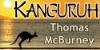
Thomas McBurney - Posts: 29
- Joined: 27 Sep 2004, 00:33
- Location: Sydney, Australia
Re: windows vista home basic+tlcv
hi tom and christopher,
i got it working by giving it adminastration rights using the compadibilty wizard.
your way also works tom,i had another issue and got the no association error.
thanks regards
mike
i got it working by giving it adminastration rights using the compadibilty wizard.
your way also works tom,i had another issue and got the no association error.
thanks regards
mike
by the time i get there,i'll be there
- mike schoonover
- Posts: 154
- Joined: 27 Sep 2004, 23:15
- Location: st paul minnesota,usa
4 posts
• Page 1 of 1
Return to Winboard and related Topics
Who is online
Users browsing this forum: No registered users and 38 guests
