Hi, I have the "Save Settings On Exit" check marked, but when I exit ICC and log back on the settings are not saved and the "Save Settings on Exit" is no longer check marked.
Any suggestions?
Thank you
Save Settings On Exit - Not Working
Moderator: Andres Valverde
11 posts
• Page 1 of 1
Re: Save Settings On Exit - Not Working
HHow do you start-up WinBoard? Throught the ICC menu shortcut? In tht case it might overrule saved settings with the settings in the file ICC.ini , and you would have to alter any settings you want changed by editing that file (or delete the corresponding options from there entirely).
You could also have installed WinBoard in a folder where an ordinary user has no write permission. E.g. Windows Vista does not allow writing of any file in the sub-tree C:\Program Files\....
You could also have installed WinBoard in a folder where an ordinary user has no write permission. E.g. Windows Vista does not allow writing of any file in the sub-tree C:\Program Files\....
-

H.G.Muller - Posts: 3453
- Joined: 16 Nov 2005, 12:02
- Location: Diemen, NL
Re: Save Settings On Exit - Not Working
Hi, I click on the "knights head logo" that states "Chess Server - ChessClub.com"
- Chess Gator
- Posts: 17
- Joined: 23 Nov 2009, 14:18
Re: Save Settings On Exit - Not Working
OK, that draws on the settings in ICC.ini in the WinBoard folder (where you get when you click 'WinBoard Files' in the start menu group). You would have to open that file with NotePad (I think this is the standard app for a .ini extension, so you can just double-click it), and then delete the setting of any options that you would rather use the saved settings for.
-

H.G.Muller - Posts: 3453
- Joined: 16 Nov 2005, 12:02
- Location: Diemen, NL
Re: Save Settings On Exit - Not Working
HI, I just played my first game 30 0 and no clocks showed up only the ICC logo where the clocks should be, what is going on?
thanks
thanks
- Chess Gator
- Posts: 17
- Joined: 23 Nov 2009, 14:18
Re: Save Settings On Exit - Not Working
The appearance of the logo in this area would be norml, when /autoLogo=true, as the layout WinBoard uses in this case is like below:
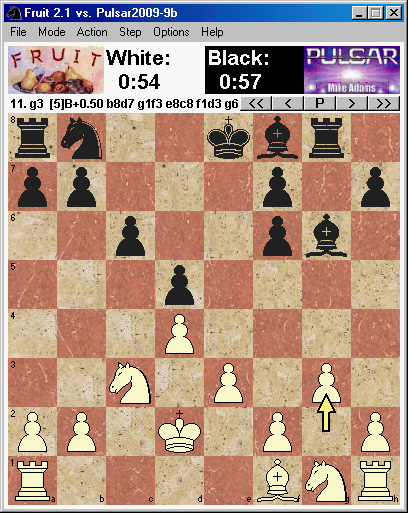
What is strange, is that you have no clocks. You could try to set /autoLogo=false (in the ICC.ini file), which would display the clocks in the traditional way, as a single line over the full width of the window. But I woud be surprised if that would make the clocks appear if they were not displayed at all with logos. More likely is that you somehow have a font probem, e.g. that the font used for displaying the clocks is not installed. Are you using the standard clockFont? Perhaps you can use the "Options -> Fonts..." menu dialog to see if selecting another font or font size would help. What boardSize are you using (as ticked in the "Options -> Board..." dialog)?
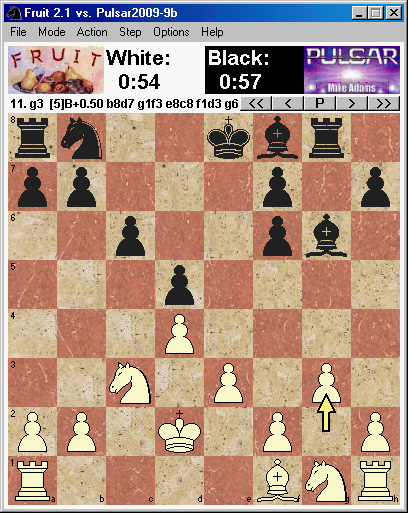
What is strange, is that you have no clocks. You could try to set /autoLogo=false (in the ICC.ini file), which would display the clocks in the traditional way, as a single line over the full width of the window. But I woud be surprised if that would make the clocks appear if they were not displayed at all with logos. More likely is that you somehow have a font probem, e.g. that the font used for displaying the clocks is not installed. Are you using the standard clockFont? Perhaps you can use the "Options -> Fonts..." menu dialog to see if selecting another font or font size would help. What boardSize are you using (as ticked in the "Options -> Board..." dialog)?
-

H.G.Muller - Posts: 3453
- Joined: 16 Nov 2005, 12:02
- Location: Diemen, NL
Re: Save Settings On Exit - Not Working
Hi, well you were right the fonts were to large, so I reduced them to 18pt. I would like to get rid of the ICC logo and space that is left for the other logo. I would like to create room so the clocks can be larger and easier to see.
I tried using the "false" command, but it had not effect.
Can you help me out?
Thanks
I tried using the "false" command, but it had not effect.
Can you help me out?
Thanks
- Chess Gator
- Posts: 17
- Joined: 23 Nov 2009, 14:18
Re: Save Settings On Exit - Not Working
I deleted the logo from the logo folder and the clocks go to full size, so problem solved!
- Chess Gator
- Posts: 17
- Joined: 23 Nov 2009, 14:18
Re: Save Settings On Exit - Not Working
Well, deleting the logo files is a certain way to do it. There probably was an /autoLogo=true in the ICC.ini file that you missed.
I should use another algorithm for determining the logo height. Currently it just takes the height of two lines of the clock font, but if you make the font big, this also affects the logo width (as it preserves the 2:1 W:H ratio), sothat no space might be left for the clocks at all. Perhaps I should always set the logo height equal to the square size.
Perhaps it would also be better to ship WinBoard configured such a way that the special ini files for the various menu items are also the files where the changes are written to, were you to change any. Currently the special-purpose ini files are never written; any changes would go to the main settings file, but next time you start WinBoard, they would be overruled again by the unchanged settings in the applicable special-purpose ini file.
I should use another algorithm for determining the logo height. Currently it just takes the height of two lines of the clock font, but if you make the font big, this also affects the logo width (as it preserves the 2:1 W:H ratio), sothat no space might be left for the clocks at all. Perhaps I should always set the logo height equal to the square size.
Perhaps it would also be better to ship WinBoard configured such a way that the special ini files for the various menu items are also the files where the changes are written to, were you to change any. Currently the special-purpose ini files are never written; any changes would go to the main settings file, but next time you start WinBoard, they would be overruled again by the unchanged settings in the applicable special-purpose ini file.
-

H.G.Muller - Posts: 3453
- Joined: 16 Nov 2005, 12:02
- Location: Diemen, NL
Re: Save Settings On Exit - Not Working
Hi, perhaps you can add a drop down menu command, logo-on or logo-off. In addition, can you make the clock turn red, when it goes to the predetermined level for instance 60 seconds left.
Thanks
Thanks
- Chess Gator
- Posts: 17
- Joined: 23 Nov 2009, 14:18
Re: Save Settings On Exit - Not Working
The WInBoard development version (e.g. 4.20100327) already has this (in the Options -> General menu). The problem, however, is that changing it would not be effective (although the change is saved in the main settings file) when the special settings file for the ICC menu item would define it as on.
It might be less confusing to have several full-blown settings files, one for each menu item, where the settings would also be saved. (Or one per function; e.g. ICC and FICS entries could use the same settings file.) The disadvantage would be that there is no transfer of settings from one mode to another: what you changed when playing an engine would only be remembered next time you play an engine, but totally ignored when playing an ICS. But I guess it is still preferable over having the settings of some options for the start-menu-item modes totally static (unless you edit the files).
It seems that XBoard already has a feature like you say (the -lowTimeWarning option). I can see if I can port it to WinBoard.
It might be less confusing to have several full-blown settings files, one for each menu item, where the settings would also be saved. (Or one per function; e.g. ICC and FICS entries could use the same settings file.) The disadvantage would be that there is no transfer of settings from one mode to another: what you changed when playing an engine would only be remembered next time you play an engine, but totally ignored when playing an ICS. But I guess it is still preferable over having the settings of some options for the start-menu-item modes totally static (unless you edit the files).
It seems that XBoard already has a feature like you say (the -lowTimeWarning option). I can see if I can port it to WinBoard.
-

H.G.Muller - Posts: 3453
- Joined: 16 Nov 2005, 12:02
- Location: Diemen, NL
11 posts
• Page 1 of 1
Return to Winboard and related Topics
Who is online
Users browsing this forum: No registered users and 10 guests
