You can download the new version from - http://www.zeta.org.au/~tommy/tlcv.html
I have added a new feature called 'Mini board'. With the new mini board feature you can set the chess board to any size you like. This comes in handy when you are watching more than one live broadcast, because you can reduce the size of the chess board so you can watch many broadcasts without the chess boards over lapping. You can find this feature under the menu called 'Board'.
Cheers,
Tom.
New version of Tom's Live Chess Game Viewer
Moderator: Andres Valverde
9 posts
• Page 1 of 1
Andrew Fan wrote:...
Run-time error '339':
Component 'ChessBoard.ocx' or one of its dependencies not correctly registered: a file is missing or invalid
...
Same here, but I found it in Tommy's "GameAnalyzer" pack. I can send it to mail to you, if you like. Best place would be Tommy's homepage i guess.
Volker
-

Volker Pittlik - Posts: 1031
- Joined: 24 Sep 2004, 10:14
- Location: Murten / Morat, Switzerland
New viewer
Hi Andrew
I once had the same issue with another tool from Tommy
and the solution was to re-register that dll correctly with
regsrv32.
Hope that helps.
Best wishes,
Guenther
I once had the same issue with another tool from Tommy
and the solution was to re-register that dll correctly with
regsrv32.
Hope that helps.
Best wishes,
Guenther
-

Guenther Simon - Posts: 794
- Joined: 26 Sep 2004, 19:49
- Location: Regensburg, Germany
Run-time error '339':
Andrew Fan wrote:Sorry Tom but no can do
Run-time error '339':
Component 'ChessBoard.ocx' or one of its dependencies not correctly registered: a file is missing or invalid
the VB dll is already installed in Windows\System32 directory but I copied your one to the same directory as the viewer. Both DLLs are the same size.
Whoops! Looks like I left out one of the most important components, the chess board! Of course the install test worked fine here.
I have rebuilt the setup.exe file and have uploaded it to my web page. Download it again and see how you go.
Cheers,
Tom.
-
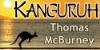
Thomas McBurney - Posts: 29
- Joined: 27 Sep 2004, 00:33
- Location: Sydney, Australia
installation
hi tom,
will it install righ over the old one? or do you delete the old one first?
regards
mike
will it install righ over the old one? or do you delete the old one first?
regards
mike
by the time i get there,i'll be there
- mike schoonover
- Posts: 154
- Joined: 27 Sep 2004, 23:15
- Location: st paul minnesota,usa
Re: installation
skoony wrote:hi tom,
will it install righ over the old one? or do you delete the old one first?
regards
mike
Hi Skoony,
Yes, just install it over the existing one.
-
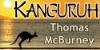
Thomas McBurney - Posts: 29
- Joined: 27 Sep 2004, 00:33
- Location: Sydney, Australia
9 posts
• Page 1 of 1
Return to Winboard and related Topics
Who is online
Users browsing this forum: No registered users and 14 guests
