I hope that it is going to be released today
some more details are here
http://216.25.93.108/forum/viewtopic.ph ... 595&t=3298
I sent new movei to Leo
Moderator: Andres Valverde
7 posts
• Page 1 of 1
Re: I sent new movei to Leo
Thanks Uri!!
New Movei is released now!!
Available at wbec Ridderkerk
Best wishes,
Leo.
New Movei is released now!!
Available at wbec Ridderkerk
Best wishes,
Leo.
- Leo Dijksman
- Posts: 586
- Joined: 26 Sep 2004, 19:54
- Location: Netherlands
Re: I sent new movei to Leo
Hello URI,
I noticed that your last Movei engine can use the Nalimov table bases, but I had been unable to understood your instructions to set the path as follows.
""set it in the system control inside of control panel, by first choosing the Environment Variables:
start->setting->control panel->system->advanced->environment variables
choosing
new variable
variable name: NALIMOV_PATH
variable value: insert the folder of tge nalimov tablebases for example e:\programme\winboard\nalimov""
If the Control Panel you mention is the one that use Windows for all his configurations, but at the System section I do not find the "advanced environment variables" options
 . Maybe the OS Windows98SE that I use do not have that options or have a different name, or you are talking of another Control Panel related only to the Movei engine.
. Maybe the OS Windows98SE that I use do not have that options or have a different name, or you are talking of another Control Panel related only to the Movei engine. 
I will greatly appreciate your comments.
Regards,
Pablo Urzua
I noticed that your last Movei engine can use the Nalimov table bases, but I had been unable to understood your instructions to set the path as follows.
""set it in the system control inside of control panel, by first choosing the Environment Variables:
start->setting->control panel->system->advanced->environment variables
choosing
new variable
variable name: NALIMOV_PATH
variable value: insert the folder of tge nalimov tablebases for example e:\programme\winboard\nalimov""
If the Control Panel you mention is the one that use Windows for all his configurations, but at the System section I do not find the "advanced environment variables" options
I will greatly appreciate your comments.
Regards,
Pablo Urzua
Uri Blass wrote:I hope that it is going to be released today
some more details are here
http://216.25.93.108/forum/viewtopic.ph ... 595&t=3298
- Pablo
- Posts: 242
- Joined: 26 Sep 2004, 21:57
- Location: Santiago-Chile
Re: I sent new movei to Leo
I do not know about windows98 and I only know that in my computer it worked and after I choose system I see the following words that I can choose in the top of the screen in 2 lines:
In the first line I see
1)system restore
2)Automatic updates
3)Remote
In the second line I see
4)General
5)Computer name
6)Hardware
7)Advanced
After choosing advanced I can see at the bottom of the screen
Ok and above it
Enviroment variables
Uri
In the first line I see
1)system restore
2)Automatic updates
3)Remote
In the second line I see
4)General
5)Computer name
6)Hardware
7)Advanced
After choosing advanced I can see at the bottom of the screen
Ok and above it
Enviroment variables
Uri
-
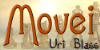
Uri Blass - Posts: 727
- Joined: 09 Oct 2004, 05:59
- Location: Tel-Aviv
Re: I sent new movei to Leo
Pablo wrote:Hello URI,
...
Maybe the OS Windows98SE that I use do not have that options or have a different name, or you are talking of another Control Panel related only to the Movei engine.
I will greatly appreciate your comments.
Regards,
Pablo Urzua
Hi Pablo,
Follow the link below, it gives instructions how to do it
in older WIN versions.
http://www.chem.gla.ac.uk/~louis/software/faq/q1.html
-

Guenther Simon - Posts: 794
- Joined: 26 Sep 2004, 19:49
- Location: Regensburg, Germany
Re: I sent new movei to Leo
Guenther Simon wrote:Pablo wrote:Hello URI,
...
Maybe the OS Windows98SE that I use do not have that options or have a different name, or you are talking of another Control Panel related only to the Movei engine.
I will greatly appreciate your comments.
Regards,
Pablo Urzua
Hi Pablo,
Follow the link below, it gives instructions how to do it
in older WIN versions.
http://www.chem.gla.ac.uk/~louis/software/faq/q1.html
Hi to all!
Shortly,
1) find the file AutoExec.bat in the root of disk C
2) open it with a text editor (for example, notepad)
3) add the following line at the end of it (with your own path)
SET NALIMOV_PATH=d:\tbs
4) save it
That's all,
Igor
-

Igor Gorelikov - Posts: 153
- Joined: 27 Sep 2004, 10:12
- Location: St. Petersburg, Russia
Re: I sent new movei to Leo
Igor Gorelikov wrote:Hi to all!
Shortly,
1) find the file AutoExec.bat in the root of disk C
2) open it with a text editor (for example, notepad)
3) add the following line at the end of it (with your own path)
SET NALIMOV_PATH=d:\tbs
4) save it
That's all,
Igor
I know this of course
don't want to fiddle with important bat files.
(You can do it also with loading 'msconfig' and addding
the new variable via GUI. This is described in my link. )
BTW there is 5. missing above.
5) Reboot, otherwise the change won't work
Best regards,
Guenther
-

Guenther Simon - Posts: 794
- Joined: 26 Sep 2004, 19:49
- Location: Regensburg, Germany
7 posts
• Page 1 of 1
Return to Winboard and related Topics
Who is online
Users browsing this forum: No registered users and 26 guests
