Hi Uri,
I want to tell Movei (00.8.403) to use 22 as hash size (loghash parameter in the magic numbers file). However, it appears that each time I start Movei it overwrites this file and specifically sets the hash value back to 20. How can use a hash size value of 22?
Thanks
Robert
Movei configuration problem
Moderator: Andres Valverde
9 posts
• Page 1 of 1
Re: Movei configuration problem
Robert Allgeuer wrote:Hi Uri,
I want to tell Movei (00.8.403) to use 22 as hash size (loghash parameter in the magic numbers file). However, it appears that each time I start Movei it overwrites this file and specifically sets the hash value back to 20. How can use a hash size value of 22?
Thanks
Robert
Hello Robert,
I am not Uri but here is my suggestion.
Create an ini file called movei_changes403.ini and enter the desired settings.
They should stay fixed.
I hope this helps.
The behaviour you describe is mentioned in the readme and is a deliberate, design feature of Movei.
Later.
- Roger Brown
- Posts: 346
- Joined: 24 Sep 2004, 12:31
Re: Movei configuration problem
Robert Allgeuer wrote:Hi Uri,
I want to tell Movei (00.8.403) to use 22 as hash size (loghash parameter in the magic numbers file). However, it appears that each time I start Movei it overwrites this file and specifically sets the hash value back to 20. How can use a hash size value of 22?
Thanks
Robert
Roger is correct
I can add that loghash 22 means 64 mbytes hash size when loghasheval 22 means additional 64 mbytes hash size.
If you want to use total 32 mbytes hash size I
recommend changing both numbers to 20 not by changing the file of the magic numbers but by adding additional file as Roger explained.
A possible alternative to do it is when movei is used as uci engine and in that case the gui can tell the engine how much hash to use
and movei ignores the data about hash in the change files.
Uri
-
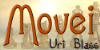
Uri Blass - Posts: 727
- Joined: 09 Oct 2004, 05:59
- Location: Tel-Aviv
Re: Movei configuration problem
That is exactly what I (try to) do, but for me it does not work, I have just tried again: I put loghash 22 in the magic number file (see contents of this file appended at end of the post). This is the only change, I also use tablebases. I start Movei 00.8.403 and during start-up movei rewrites the magic numbers file and resets loghash 22 to 20 by writing 20 into the magic number file. This is under the Winboard GUI, I have no command line parameters when starting.
Robert
loghash 22 loghasheval 20 resign_value -1000 logfile 0 perfthash 256win_learning 1 1 1 1 1 1 1 1 1 1 1 1 1 1 1 1 1 1 1 1 1 1 1 1 1 1 1 1 1 1 1 1 1 1 1 1 1 1 1 1 1 1 1 1 1 1 1 1 1 1 1 1 1 1 1 1 1 1 1 1 1 1 1 1 1 1 1 1 1 1 1 1 1 1 1 1 1 1 1 1 1 1 1 1 1 1 1 1 1 1 1 1 1 1 1 1 1 1 1 1lose_learning 1 1 1 1 1 1 1 1 1 1 1 1 1 1 1 1 1 1 1 1 1 1 1 1 1 1 1 1 1 1 1 1 1 1 1 1 1 1 1 1 1 1 1 1 1 1 1 1 1 1 1 1 1 1 1 1 1 1 1 1 1 1 1 1 1 1 1 1 1 1 1 1 1 1 1 1 1 1 1 1 1 1 1 1 1 1 1 1 1 1 1 1 1 1 1 1 1 1 1 1pawn_square_table 1000 1010 1010 1010 1010 1010 1010 1000 140 140 140 140 140 140 140 140 125 125 125 125 125 125 125 125 110 110 110 115 115 110 110 110 100 102 105 110 110 105 102 100 100 101 102 95 95 102 101 100 101 100 100 80 80 100 100 101 0 0 0 0 0 0 0 0knight_square_table 210 300 340 340 340 340 300 210 300 340 350 350 350 350 340 300 330 350 355 355 355 355 350 330 330 350 355 360 360 355 350 330 330 350 355 360 360 355 350 330 340 350 355 355 355 355 350 340 320 340 350 350 350 350 340 320 220 320 340 340 340 340 320 220 bishop_square_table 350 350 350 350 350 350 350 350 300 360 360 360 360 360 360 300 360 360 365 365 365 365 360 360 350 360 365 370 370 365 360 350 350 360 365 370 370 365 360 350 350 360 360 360 360 360 360 350 350 360 360 360 360 360 360 350 340 340 340 350 350 340 340 340 rook_square_table 540 540 540 540 540 540 540 540 540 540 540 540 540 540 540 540 530 530 530 530 530 530 530 530 530 530 530 530 530 530 530 530 530 530 530 530 530 530 530 530 530 530 530 530 530 530 530 530 530 530 530 530 530 530 530 530 530 530 540 540 540 540 530 530 queen_square_table 1000 1010 1010 1010 1010 1010 1010 1000 990 1000 1000 1000 1000 1000 1000 990 1010 1000 1000 1000 1000 1000 1000 1010 1000 1000 1000 1000 1000 1000 1000 1000 1000 1000 1000 1000 1000 1000 1000 1000 1000 1000 1000 1000 1000 1000 1000 1000 990 1000 1000 1000 1000 1000 1000 990 990 1000 1000 1000 1000 1000 1000 990 king_table -60 -60 -60 -60 -60 -60 -60 -60 -50 -50 -50 -50 -50 -50 -50 -50 -45 -45 -45 -45 -45 -45 -45 -45 -40 -40 -40 -40 -40 -40 -40 -40 -35 -35 -35 -35 -35 -35 -35 -35 -30 -30 -30 -30 -30 -30 -30 -30 -10 -10 -20 -20 -20 -20 -10 -10 30 20 0 0 0 0 20 30 -24 -12 0 4 4 0 -12 -24 -12 8 20 24 24 20 8 -12 0 20 32 36 36 32 20 0 4 24 36 40 40 36 24 4 4 24 36 40 40 36 24 4 0 20 32 36 36 32 20 0 -12 8 20 24 24 20 8 -12 -24 -12 0 4 4 0 -12 -24king_safety_table 0 4 9 15 22 30 39 49 60 72 85 99 114 130 147 165king_relative_to_pawns_table 0 0 0 0 0 0 0 0 0 0 0 0 0 0 0 0 5 5 3 1 0 0 0 0 11 11 7 3 0 0 0 0 17 16 11 5 0 0 0 0 20 20 13 5 0 0 0 0 0 15 10 4 0 0 0 0 12 11 6 2 0 0 0 0 7 5 2 0 0 0 0 0 4 2 0 0 0 0 0 0 0 0 0 0 0 0 0 0 0 0 0 0 0 0 0 0 0 0 0 0 0 0 0 0paneltyfiles 0 0 10 25 45 60 80 100progress 2 3 5 0Doublepawnpanelty 20opposite_color_bishops 44bigpositional_opening 105 bigpositional_endgame 95 big_bonus 160bigadvantage 200old_mobility_table -92 -86 -80 -74 -68 -62 -56 -50 -44 -38 -32 -26 -20 -14 -8 -2 4 10 15 20 25 30 34 38 42 46 49 52 55 58 60 62 64 66 68 70 72 74 76 78 80 82 84 86 88 90 92 94 96 98 100 102 104 106 108 110 112 114 116 118 120 122 124 126 128 130 132 134 136 138 140 142 144 146 148 150 152 154 156 158 160 162 164 166 168 170 172 174 176 178 180 182 184 186 188 190 192 194 196 198 200 202 204 206 208 210 212 214 216 218 220 222 224 226 228 230 232 234 236 238 240 242 244 246 248 250 252 254 256 258 260 262 264 266 268 270 272 274 276 278 280 282 284 286 288 290 292 294 296 298 300 302 304 306 308 310 312 314 316 318 320 322 324 326 328 330 332 334 336 338 340 342 344 346 348 350 352 354 356 358 360 362 364 366 368 370 372 374 376 378 380 382 384 386 388 390 392 394 396 398 400 402 404 406 408 410 412 414 416 418 420 422 424 426 428 430 432 434 436 438 440 442 444 446 448 450 452 454 456 458 460 462 464 466 468 470 472 474 476 478 480 483 484 486 488 490 492 494 496 498 500 502 504 506 508open_file_number 10rook_behind_passed_pawn 20prefer_pawns_in_end_games 1capture_bonus1 0 1 2 3 4 5 6 7 8 9 10 11 12 13 14 15 16 17 18 19 20 21 22 23 24 25 26 27 28 29 30 31 32 33 34 35 36 37 38 39 40 41 42 43 44 45 46 47 48 49 50 51 52 53 54 55 56 57 58 59 60 61 62 63 64 65 66 67 68 69 70 71 72 73 74 75 76 77 78 79 80 81 82 83 84 85 86 87 88 89 90 91 92 93 94 95 96 97 98 99 100 101 102 103 104 105 106 107 108 109 110 111 112 113 114 115 116 117 118 119 120 121 122 123 124 125 126 127capture_endgame_bonus1 0 1 2 3 4 5 6 7 8 9 10 11 12 13 14 15 16 17 18 19 20 21 22 23 24 25 26 27 28 29 30 31 32 33 34 35 36 37 38 39 40 41 42 43 44 45 46 47 48 49 50 51 52 53 54 55 56 57 58 59 60 61 62 63 64 65 66 67 68 69 70 71 72 73 74 75 76 77 78 79 80 81 82 83 84 85 86 87 88 89 90 91 92 93 94 95 96 97 98 99 100 101 102 103 104 105 106 107 108 109 110 111 112 113 114 115 116 117 118 119 120 121 122 123 124 125 126 127capture_bonus2 0 0 0 0 0 0 0 0 0 0 0 0 0 0 0 0 0 0 0 0 0 0 0 0 0 0 0 0 0 0 0 0 0 0 0 0 0 0 0 0 0 0 0 0 0 0 0 0 0 0 1 1 1 1 1 1 1 1 1 1 1 1 1 1 1 1 1 1 1 1 1 1 1 1 1 1 1 1 1 1 1 1 1 1 1 1 1 1 1 1 1 1 1 1 1 1 1 1 1 1 1 2 2 2 2 2 2 2 2 2 2 2 2 2 2 2 2 2 2 2 2 2 2 2 2 2 2 2capture_endgame_bonus2 0 2 4 6 8 10 12 14 16 18 20 22 24 26 28 30 32 34 36 38 40 42 44 46 48 50 52 54 56 58 60 62 64 66 68 70 72 74 76 78 80 82 84 86 88 90 92 94 96 98 100 102 104 106 108 110 112 114 116 118 120 122 124 126 128 130 132 134 136 138 140 142 144 146 148 150 152 154 156 158 160 162 164 166 168 170 172 174 176 178 180 182 184 186 188 190 192 194 196 198 200 202 204 206 208 210 212 214 216 218 220 222 224 226 228 230 232 234 236 238 240 242 244 246 248 250 252 254weak_pawn_opening_1 3weak_pawn_opening_2 10weak_pawn_endgame_1 3weak_pawn_endgame_2 10futilityprune 160 480 480 480 480 fruit_mobility 0futilityprune2 30 70 70 70 70 26pruning3 500hardpruning_numbers 0 200 400 600 800 partial_check_extension 1array_reply_extension 0 140 60 0 0 0 0 0additional_reply_extension 200 0 0 0 0 0 0check_or_single_extensions 1mate_threat_ext 1promotion_reduction 1recapture_ext 1recap_num 140pawnend_ext 1limit_check 800limit_single 200pawn_push_ext 1min_eval_pruning -500openingisolated 10endgameisolated 10LIGHTpassedbonusopening 0 4 8 16 20 30 30LIGHTpassedbonusendgame 0 4 8 16 20 30 30max_search_ply 100 reducekings 5additional_king_safety 10play_rate 100 probe_depth 3qsearchprune 1 latereduction 1 depth_late 2num_late 3morelatereduction 30 margin 100
Robert
loghash 22 loghasheval 20 resign_value -1000 logfile 0 perfthash 256win_learning 1 1 1 1 1 1 1 1 1 1 1 1 1 1 1 1 1 1 1 1 1 1 1 1 1 1 1 1 1 1 1 1 1 1 1 1 1 1 1 1 1 1 1 1 1 1 1 1 1 1 1 1 1 1 1 1 1 1 1 1 1 1 1 1 1 1 1 1 1 1 1 1 1 1 1 1 1 1 1 1 1 1 1 1 1 1 1 1 1 1 1 1 1 1 1 1 1 1 1 1lose_learning 1 1 1 1 1 1 1 1 1 1 1 1 1 1 1 1 1 1 1 1 1 1 1 1 1 1 1 1 1 1 1 1 1 1 1 1 1 1 1 1 1 1 1 1 1 1 1 1 1 1 1 1 1 1 1 1 1 1 1 1 1 1 1 1 1 1 1 1 1 1 1 1 1 1 1 1 1 1 1 1 1 1 1 1 1 1 1 1 1 1 1 1 1 1 1 1 1 1 1 1pawn_square_table 1000 1010 1010 1010 1010 1010 1010 1000 140 140 140 140 140 140 140 140 125 125 125 125 125 125 125 125 110 110 110 115 115 110 110 110 100 102 105 110 110 105 102 100 100 101 102 95 95 102 101 100 101 100 100 80 80 100 100 101 0 0 0 0 0 0 0 0knight_square_table 210 300 340 340 340 340 300 210 300 340 350 350 350 350 340 300 330 350 355 355 355 355 350 330 330 350 355 360 360 355 350 330 330 350 355 360 360 355 350 330 340 350 355 355 355 355 350 340 320 340 350 350 350 350 340 320 220 320 340 340 340 340 320 220 bishop_square_table 350 350 350 350 350 350 350 350 300 360 360 360 360 360 360 300 360 360 365 365 365 365 360 360 350 360 365 370 370 365 360 350 350 360 365 370 370 365 360 350 350 360 360 360 360 360 360 350 350 360 360 360 360 360 360 350 340 340 340 350 350 340 340 340 rook_square_table 540 540 540 540 540 540 540 540 540 540 540 540 540 540 540 540 530 530 530 530 530 530 530 530 530 530 530 530 530 530 530 530 530 530 530 530 530 530 530 530 530 530 530 530 530 530 530 530 530 530 530 530 530 530 530 530 530 530 540 540 540 540 530 530 queen_square_table 1000 1010 1010 1010 1010 1010 1010 1000 990 1000 1000 1000 1000 1000 1000 990 1010 1000 1000 1000 1000 1000 1000 1010 1000 1000 1000 1000 1000 1000 1000 1000 1000 1000 1000 1000 1000 1000 1000 1000 1000 1000 1000 1000 1000 1000 1000 1000 990 1000 1000 1000 1000 1000 1000 990 990 1000 1000 1000 1000 1000 1000 990 king_table -60 -60 -60 -60 -60 -60 -60 -60 -50 -50 -50 -50 -50 -50 -50 -50 -45 -45 -45 -45 -45 -45 -45 -45 -40 -40 -40 -40 -40 -40 -40 -40 -35 -35 -35 -35 -35 -35 -35 -35 -30 -30 -30 -30 -30 -30 -30 -30 -10 -10 -20 -20 -20 -20 -10 -10 30 20 0 0 0 0 20 30 -24 -12 0 4 4 0 -12 -24 -12 8 20 24 24 20 8 -12 0 20 32 36 36 32 20 0 4 24 36 40 40 36 24 4 4 24 36 40 40 36 24 4 0 20 32 36 36 32 20 0 -12 8 20 24 24 20 8 -12 -24 -12 0 4 4 0 -12 -24king_safety_table 0 4 9 15 22 30 39 49 60 72 85 99 114 130 147 165king_relative_to_pawns_table 0 0 0 0 0 0 0 0 0 0 0 0 0 0 0 0 5 5 3 1 0 0 0 0 11 11 7 3 0 0 0 0 17 16 11 5 0 0 0 0 20 20 13 5 0 0 0 0 0 15 10 4 0 0 0 0 12 11 6 2 0 0 0 0 7 5 2 0 0 0 0 0 4 2 0 0 0 0 0 0 0 0 0 0 0 0 0 0 0 0 0 0 0 0 0 0 0 0 0 0 0 0 0 0paneltyfiles 0 0 10 25 45 60 80 100progress 2 3 5 0Doublepawnpanelty 20opposite_color_bishops 44bigpositional_opening 105 bigpositional_endgame 95 big_bonus 160bigadvantage 200old_mobility_table -92 -86 -80 -74 -68 -62 -56 -50 -44 -38 -32 -26 -20 -14 -8 -2 4 10 15 20 25 30 34 38 42 46 49 52 55 58 60 62 64 66 68 70 72 74 76 78 80 82 84 86 88 90 92 94 96 98 100 102 104 106 108 110 112 114 116 118 120 122 124 126 128 130 132 134 136 138 140 142 144 146 148 150 152 154 156 158 160 162 164 166 168 170 172 174 176 178 180 182 184 186 188 190 192 194 196 198 200 202 204 206 208 210 212 214 216 218 220 222 224 226 228 230 232 234 236 238 240 242 244 246 248 250 252 254 256 258 260 262 264 266 268 270 272 274 276 278 280 282 284 286 288 290 292 294 296 298 300 302 304 306 308 310 312 314 316 318 320 322 324 326 328 330 332 334 336 338 340 342 344 346 348 350 352 354 356 358 360 362 364 366 368 370 372 374 376 378 380 382 384 386 388 390 392 394 396 398 400 402 404 406 408 410 412 414 416 418 420 422 424 426 428 430 432 434 436 438 440 442 444 446 448 450 452 454 456 458 460 462 464 466 468 470 472 474 476 478 480 483 484 486 488 490 492 494 496 498 500 502 504 506 508open_file_number 10rook_behind_passed_pawn 20prefer_pawns_in_end_games 1capture_bonus1 0 1 2 3 4 5 6 7 8 9 10 11 12 13 14 15 16 17 18 19 20 21 22 23 24 25 26 27 28 29 30 31 32 33 34 35 36 37 38 39 40 41 42 43 44 45 46 47 48 49 50 51 52 53 54 55 56 57 58 59 60 61 62 63 64 65 66 67 68 69 70 71 72 73 74 75 76 77 78 79 80 81 82 83 84 85 86 87 88 89 90 91 92 93 94 95 96 97 98 99 100 101 102 103 104 105 106 107 108 109 110 111 112 113 114 115 116 117 118 119 120 121 122 123 124 125 126 127capture_endgame_bonus1 0 1 2 3 4 5 6 7 8 9 10 11 12 13 14 15 16 17 18 19 20 21 22 23 24 25 26 27 28 29 30 31 32 33 34 35 36 37 38 39 40 41 42 43 44 45 46 47 48 49 50 51 52 53 54 55 56 57 58 59 60 61 62 63 64 65 66 67 68 69 70 71 72 73 74 75 76 77 78 79 80 81 82 83 84 85 86 87 88 89 90 91 92 93 94 95 96 97 98 99 100 101 102 103 104 105 106 107 108 109 110 111 112 113 114 115 116 117 118 119 120 121 122 123 124 125 126 127capture_bonus2 0 0 0 0 0 0 0 0 0 0 0 0 0 0 0 0 0 0 0 0 0 0 0 0 0 0 0 0 0 0 0 0 0 0 0 0 0 0 0 0 0 0 0 0 0 0 0 0 0 0 1 1 1 1 1 1 1 1 1 1 1 1 1 1 1 1 1 1 1 1 1 1 1 1 1 1 1 1 1 1 1 1 1 1 1 1 1 1 1 1 1 1 1 1 1 1 1 1 1 1 1 2 2 2 2 2 2 2 2 2 2 2 2 2 2 2 2 2 2 2 2 2 2 2 2 2 2 2capture_endgame_bonus2 0 2 4 6 8 10 12 14 16 18 20 22 24 26 28 30 32 34 36 38 40 42 44 46 48 50 52 54 56 58 60 62 64 66 68 70 72 74 76 78 80 82 84 86 88 90 92 94 96 98 100 102 104 106 108 110 112 114 116 118 120 122 124 126 128 130 132 134 136 138 140 142 144 146 148 150 152 154 156 158 160 162 164 166 168 170 172 174 176 178 180 182 184 186 188 190 192 194 196 198 200 202 204 206 208 210 212 214 216 218 220 222 224 226 228 230 232 234 236 238 240 242 244 246 248 250 252 254weak_pawn_opening_1 3weak_pawn_opening_2 10weak_pawn_endgame_1 3weak_pawn_endgame_2 10futilityprune 160 480 480 480 480 fruit_mobility 0futilityprune2 30 70 70 70 70 26pruning3 500hardpruning_numbers 0 200 400 600 800 partial_check_extension 1array_reply_extension 0 140 60 0 0 0 0 0additional_reply_extension 200 0 0 0 0 0 0check_or_single_extensions 1mate_threat_ext 1promotion_reduction 1recapture_ext 1recap_num 140pawnend_ext 1limit_check 800limit_single 200pawn_push_ext 1min_eval_pruning -500openingisolated 10endgameisolated 10LIGHTpassedbonusopening 0 4 8 16 20 30 30LIGHTpassedbonusendgame 0 4 8 16 20 30 30max_search_ply 100 reducekings 5additional_king_safety 10play_rate 100 probe_depth 3qsearchprune 1 latereduction 1 depth_late 2num_late 3morelatereduction 30 margin 100
- Robert Allgeuer
- Posts: 124
- Joined: 28 Sep 2004, 19:09
- Location: Konz / Germany
Re: Movei configuration problem
Robert Allgeuer wrote:That is exactly what I (try to) do, but for me it does not work, I have just tried again: I put loghash 22 in the magic number file (see contents of this file appended at end of the post). This is the only change, I also use tablebases. I start Movei 00.8.403 and during start-up movei rewrites the magic numbers file and resets loghash 22 to 20 by writing 20 into the magic number file. This is under the Winboard GUI, I have no command line parameters when starting.
...
Robert
Robert, you didn't follow what all others already have said.
Please read the advice from Uri and Roger again.
You must create a _new file additionally_ but all was really
already explained.
Guenther
-

Guenther Simon - Posts: 794
- Joined: 26 Sep 2004, 19:49
- Location: Regensburg, Germany
Re: Movei configuration problem
Thanks, I misunderstood.
Robert
Robert
- Robert Allgeuer
- Posts: 124
- Joined: 28 Sep 2004, 19:09
- Location: Konz / Germany
Re: Movei configuration problem
Uri, I dont know if you knew this but I tried making a change.ini without any changes just for fun and movei did not react very well to it.
- Tony Thomas
- Posts: 232
- Joined: 14 May 2006, 19:13
- Location: Atlanta, Ga
Re: Movei configuration problem
Tony Thomas wrote:Uri, I dont know if you knew this but I tried making a change.ini without any changes just for fun and movei did not react very well to it.
If you have changes file without changes then movei should have no problem.
Movei cannot run if you make change files that has wrong number of numbers after the name of the table that you want to change or if movei get name of table that it does not have in the changes file.
Uri
-
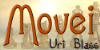
Uri Blass - Posts: 727
- Joined: 09 Oct 2004, 05:59
- Location: Tel-Aviv
Re: Movei configuration problem
Uri Blass wrote:Tony Thomas wrote:Uri, I dont know if you knew this but I tried making a change.ini without any changes just for fun and movei did not react very well to it.
If you have changes file without changes then movei should have no problem.
Movei cannot run if you make change files that has wrong number of numbers after the name of the table that you want to change or if movei get name of table that it does not have in the changes file.
Uri
Wrong number of numbers was the reason,
- Code: Select all
progress 2 5 10
Do you still recommend as to use the above?
- Tony Thomas
- Posts: 232
- Joined: 14 May 2006, 19:13
- Location: Atlanta, Ga
9 posts
• Page 1 of 1
Return to Winboard and related Topics
Who is online
Users browsing this forum: No registered users and 25 guests
