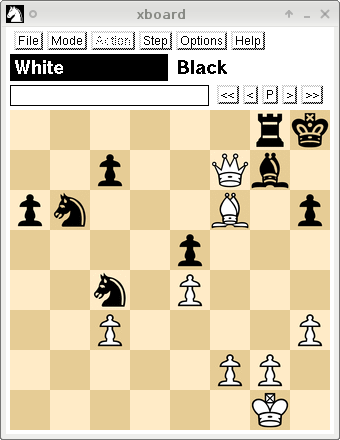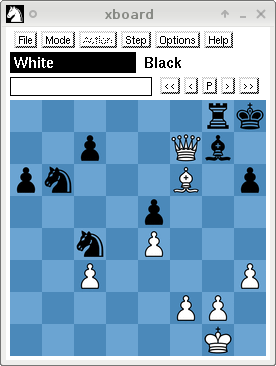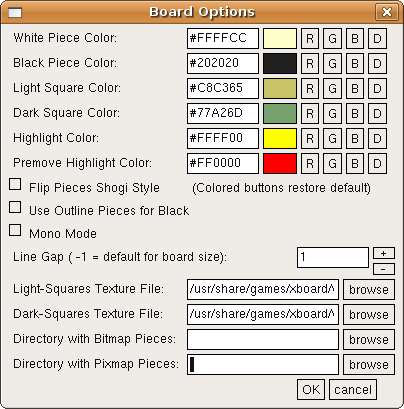Eric De Mund wrote:
Hello,
I'm making several sets of chess pixmaps available for free to the chess community. Currently, they're for use in the Jin chess client and with Winboard/Xboard. I'm a computer graphics and image processing software engineer and for quite some time have been vexed by low resolution chess piece images as well as hard to use color schemes, so I took matters into my own hands.
These pieces are antialiased, they have reasonably attractive color schemes, and, in my opinion, are superior in clarity to the pieces used in Chessbase products.
The three font families I used are Alpha, Merida, and USCF, and in each font family there are two types of piece sets, one with Black pieces having white interior markings, and another with Black pieces having transparent interior regions. I've generated pixmaps of sizes 20x20 through 48x48, 52x52, 56x56, 60x60, 64x64, 72x72, 80x80, 88x88, 96x96, 112x112, 128x128, 144x144, and 300x300 pixels. Note that at 300x300 pixels per piece, one can generate high-quality printed output even at 600 DPI. (At 600 DPI, the board would be 2400x2400 pixels in size, or 4 inches by 4 inches on the printed page.)
The results may be seen at:
Regards, and good chess to all,
Eric De Mund
http://ixian.com/chess/
"uscfb" 40x40 sample, "miami" color scheme
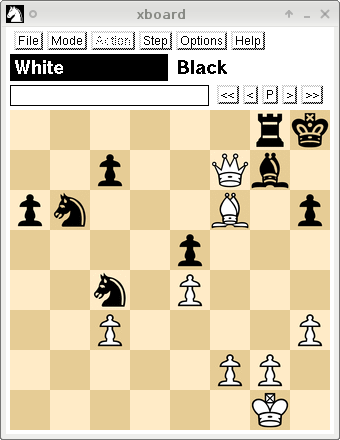
FEN: [6rk/2p2Qb1/pn3B1p/4p3/2n1P3/2P4P/5PP1/6K1 w - - 0 37]
Zhu-Stefanova, North Urals Cup 2007
White to move and mate in 2
"meridab" 32x32 sample, "cote d'azur" color scheme
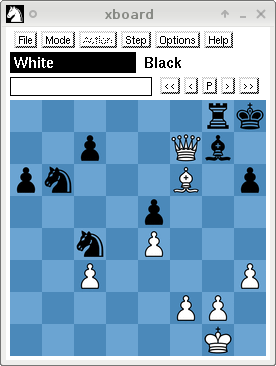
Compare the clarity here to that of Chessbase 32x32 bitmaps;
now, these are not perfectly clear chess pieces, to be sure, they're
still a bit fuzzier than I like, but this is where several months of toiling
on this project has gotten me so far.
I looked at the pictures at
http://ixian.com/chess/xboard-winboard-pixmaps/ and those are very nice-looking, Mr. Eric De Mund. You did a very professional-looking job.
Let me ask you, or anyone here who knows, how do I use these images within WinBoard, specifically Alessandro Scotti's WinBoard X (for reference:
http://www.ascotti.org/programming/chess/winboard_x.htm )? The commands you gave to invoke them don't seem like Windows commands. I recall a discussion by Mr. H. G. Muller, perhaps on another forum, wherein he mentioned that the way XBoard renders the pieces and the squares is different than that of WinBoard.
Previously I've looked through the source code of xboard-4.2.7.tar.gz and I noticed the bitmaps therein, but I also noticed that the binary distribution of WinBoard 4.2.7 doesn't link to any external images (i.e., the piece-images that winboard.exe uses are compiled into the binary).
Am I missing something here? Sorry for my lack of knowledge on this matter, but I can't recall any guides or directions telling people how they can use pixmaps in WinBoard.
On a related topic, I'll raise this matter as perhaps something you may be interested in doing, as you seem like the perfect man for the job.
It would be nice if someone were to convert the Metafont fselch (Feenschach) font--of which is where the standard XBoard/WinBoard pixmaps are taken from--into antialiased images. I, and probably most XBoard/WinBoard users, have never actually seen the XBoard/WinBoard pieces in their original, non-pixelated form.
Although, if my imperfect understanding of how XBoard/WinBoard works is correct, such antialiased images would apply to XBoard. But if this fselch Metafont can be converted to TrueType fonts then they can be enjoyed by Windows users, too (e.g., in WinBoard X, H. G. Muller's version of WinBoard, Arena, as well as for chess publishing on Windows systems).
Given the historical significance of these piece images within the computer chess community, I think it would be great to have these images more widely available in their high-quality format.
Apparently there are some utilities which can make such a conversion possible via a round-about way. For example, converting Metafont to PostScript via mf2ps, and then, e.g., converting PostScript to TrueType via FontForge.
When I was looking into what would be required to achieve this, it appeared that one basically needs a Unix system (such as Linux) and that attempting to do it on Windows would be far more difficult, due to the packages required. As well, from what I've read on it, experience with such graphics processes would make the work much easier.
At any rate, I throw that out there as something you may be interested in doing, given that you obviously had an enthusiasm for creating the fine pixmaps which you've presented to us here. If so, below is where the elch.tar.gz Matafont package may be found, of which the XBoard/WinBoard bitmap pieces (bitmaps.fselch.tar.gz) are derived from:
http://cvs.savannah.gnu.org/viewvc/xboard/fselch/
Even if you don't want to bother with TrueType, antialiased pixmaps would be great for XBoard users.
SVG versions of the fselch font would also be wonderful.