Xboard 4.6.X Installer for Mac OSX
Moderators: hgm, Andres Valverde
Re: Xboard alpha builds for Mac OS X Intel
This sounds really interesting! Only when I run it trough Applescript editor I get this: "error "The variable theMode is not defined." number -2753 from "theMode""
- Josh Pettus
- Posts: 317
- Joined: 11 Mar 2009, 01:11
Re: Xboard alpha builds for Mac OS X Intel
Darklord,
Don't know why this happens but you may try to include the variable theMode as a global in the first line of the script.
please let me know if you have more problems and when this this occurs.
Cheers, teun
Don't know why this happens but you may try to include the variable theMode as a global in the first line of the script.
please let me know if you have more problems and when this this occurs.
Cheers, teun
- imai
- Posts: 50
- Joined: 14 Dec 2009, 21:46
Re: Xboard 4.5.0 for Mac Installer
Sorry it took so long for me to respond about this,
I was very busy and then forgot.
I don't know if your still around, but it happens when I attempt to Run it after pasting/compiling in AppleScript Editor.
I added theMode into the first line of variables as you suggested with no luck.
I believe its this section that's the problem
It points to
set theModePath to (text items of theMode)
I fixed the installer so now you can launch xboard and engine easily as you would in any linux distro, via terminal
I edited the first post which has all the details. Still I would definitely like to get this working as I think a simple GUI solution would be excellent until HGM can have his solution working, which will be a while. And I would definitely would like to include it in the installer.
I was very busy and then forgot.
I don't know if your still around, but it happens when I attempt to Run it after pasting/compiling in AppleScript Editor.
I added theMode into the first line of variables as you suggested with no luck.
I believe its this section that's the problem
- Code: Select all
on DefaultValues(theValue)
repeat with i from 1 to theCount
set theWord to item i of theList
if theWord contains theValue then
set theMode to theWord as string
end if
end repeat
set AppleScript's text item delimiters to "\""
set theModePath to (text items of theMode)
set AppleScript's text item delimiters to ""
set theModePath to (theModePath as string)
return theModePath
end DefaultValues
It points to
set theModePath to (text items of theMode)
I fixed the installer so now you can launch xboard and engine easily as you would in any linux distro, via terminal
I edited the first post which has all the details. Still I would definitely like to get this working as I think a simple GUI solution would be excellent until HGM can have his solution working, which will be a while. And I would definitely would like to include it in the installer.
- Josh Pettus
- Posts: 317
- Joined: 11 Mar 2009, 01:11
Re: Xboard 4.5.X Installer for Mac OSX
So I just found out that Mac OSX has had its own commandline audio player since OS 10.5 called "afplay". This inspired me to get rid of the extra mpg123 program I was using as well replacing converted mp3 files with the default wav ones. Can't believe I didn't come across this before. Oh well. This will also probably avoid future confusion once the stuff in the popup branch become stable as hgm didn't have mp3 files in mind.
Anyway with this removal so is the last of the weird stuff I had. The package shouldn't have any software that isn't in any other winboard/xboard install package. Which I think is for the best.
Link on first post is updated
Anyway with this removal so is the last of the weird stuff I had. The package shouldn't have any software that isn't in any other winboard/xboard install package. Which I think is for the best.
Link on first post is updated
- Josh Pettus
- Posts: 317
- Joined: 11 Mar 2009, 01:11
Re: Xboard 4.5.X Installer for Mac OSX
DarkLord,
could you also make a Mac package for the version currently in the "hgmaster" branch on my hgm.nubati.net repository?
Apart from all the other dialogs, this one also has a dialog to change engine during a session, and add such engines to the list of installed engines:
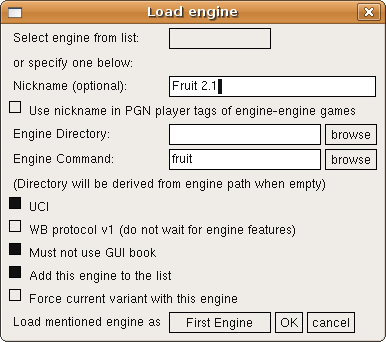
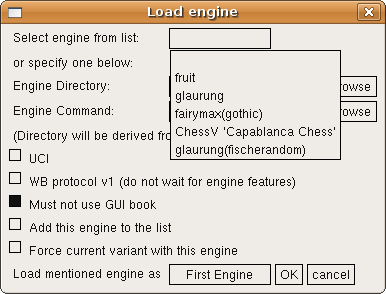
could you also make a Mac package for the version currently in the "hgmaster" branch on my hgm.nubati.net repository?
Apart from all the other dialogs, this one also has a dialog to change engine during a session, and add such engines to the list of installed engines:
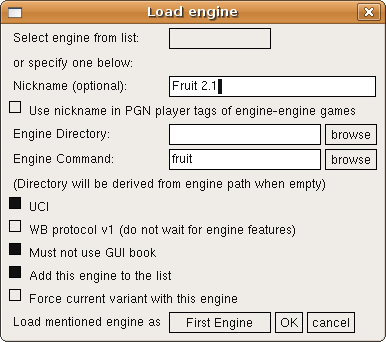
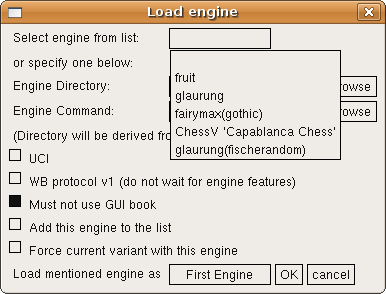
-

H.G.Muller - Posts: 3453
- Joined: 16 Nov 2005, 12:02
- Location: Diemen, NL
Re: Xboard 4.5.X Installer for Mac OSX
Neat! Done! 
http://www.mediafire.com/file/fgugy1p1q ... 20Beta.zip
Also added on the first post.
It works for me just fine!
http://www.mediafire.com/file/fgugy1p1q ... 20Beta.zip
Also added on the first post.
It works for me just fine!
Last edited by Josh Pettus on 26 Apr 2011, 14:01, edited 2 times in total.
- Josh Pettus
- Posts: 317
- Joined: 11 Mar 2009, 01:11
Re: Xboard 4.5.X Installer for Mac OSX
Sorry, but I have to ask you to do it again. The previous version was seriously bugged. (It did not send the "new" command, which for some engnes didn't matter, but for others (in particular fairymax) was fatal, and made it refuse to move.) This was discoverd by someone loading your package, so it was not entirely in vain. 
My latest git version has it fixed.
My latest git version has it fixed.
-

H.G.Muller - Posts: 3453
- Joined: 16 Nov 2005, 12:02
- Location: Diemen, NL
Re: Xboard 4.5.X Installer for Mac OSX
Wow you mean someone actually uses the package! 

Np, done, links are updated.
Sorry it took a bit, I had classes all day.
Np, done, links are updated.
Sorry it took a bit, I had classes all day.
- Josh Pettus
- Posts: 317
- Joined: 11 Mar 2009, 01:11
Re: Xboard 4.5.X Installer for Mac OSX
H.G.M.
I found another bug. When I use the package and try to install a new engine the browse function for the engine directory and for the engine command show nothing when I arrive at my "Applications" folder. It shows the content of the folders "Users" and "Name" properly.
Darklord
So you see there are at least 2 users of your package !!
I found another bug. When I use the package and try to install a new engine the browse function for the engine directory and for the engine command show nothing when I arrive at my "Applications" folder. It shows the content of the folders "Users" and "Name" properly.
Darklord
So you see there are at least 2 users of your package !!
- imai
- Posts: 50
- Joined: 14 Dec 2009, 21:46
Re: Xboard 4.5.X Installer for Mac OSX
This is in XBoard, I suppose? Browsing for a directory should only show your directories, not their contents. When you browse for an engine, is there any filtering on extension specified? (In the line of the browser window below the filename.) You will only see files with the extensions specified there. This could lead to problems if the files you are looking for do not have the expected extension. You should the first clear that filter field, to see all files.
-

H.G.Muller - Posts: 3453
- Joined: 16 Nov 2005, 12:02
- Location: Diemen, NL
Re: Xboard 4.5.X Installer for Mac OSX
Now that I am able to compile xboard again, I have updated the tourney package to Mr Muller's latest branch. Could you try that? I don't know what's happening with your xboard except to say that it works for me. As expected, I don't get applications in the directory dialog, but I do get them in the engine command dialog.
- Josh Pettus
- Posts: 317
- Joined: 11 Mar 2009, 01:11
Re: Xboard 4.5.X Installer for Mac OSX
Problem is that I seem to have ommitted some changes when I last pushed to hgm.nubati, so that the WinBoard I built from it suffered some regression compared to what I had before. I currently have no access to a Linux system, but I uploaded the source files I had to change to get a good WinBoard (in so far they are shared with XBoard) to http://hgm.nubati.net/backend.zip .
If you want to build an XBoard where the tourney manager and the -fUCCI options work properly, you should unpack that file in the xboard directory of the source tree from the last hgmaster snapshot, before you build. The -defaultTourneyName option is not implemented in XBoard yet in any case.
If you want to build an XBoard where the tourney manager and the -fUCCI options work properly, you should unpack that file in the xboard directory of the source tree from the last hgmaster snapshot, before you build. The -defaultTourneyName option is not implemented in XBoard yet in any case.
-

H.G.Muller - Posts: 3453
- Joined: 16 Nov 2005, 12:02
- Location: Diemen, NL
Re: Xboard 4.5.X Installer for Mac OSX
Darklord,
I solved the problem you encountered with my xboard gui. It appears that in your config file the variant is not set while it is in mine and the gui could change the variant setting. However with the latest developments by H.G.M. in mind it seems that a simple gui like mine is no longer needed.
The one thing I still like to have is the possibility to change the volatile settings in an Xboard.conf file situated in the Xboard folder. This can be done by reducing the xboard.conf in /usr/local/etc to just the lines redirecting the saving of the settings to the Xboard.conf in the Xboard folder and further in this file redirecting the saving to a hidden file in the home folder or in the Xboard folder like discussed earlier in this thread. Is it possible to implement this in your installation package ?
I solved the problem you encountered with my xboard gui. It appears that in your config file the variant is not set while it is in mine and the gui could change the variant setting. However with the latest developments by H.G.M. in mind it seems that a simple gui like mine is no longer needed.
The one thing I still like to have is the possibility to change the volatile settings in an Xboard.conf file situated in the Xboard folder. This can be done by reducing the xboard.conf in /usr/local/etc to just the lines redirecting the saving of the settings to the Xboard.conf in the Xboard folder and further in this file redirecting the saving to a hidden file in the home folder or in the Xboard folder like discussed earlier in this thread. Is it possible to implement this in your installation package ?
- imai
- Posts: 50
- Joined: 14 Dec 2009, 21:46
Re: Xboard 4.5.X Installer for Mac OSX
First of all, I was pleasantly surprised with the possibility to change the engines after starting Xboard. Well done ! Will there be more changes in the near future like playing in FICS ?
Now to answer your questions:
Yes this is Xboard and there is no filtering on extension. I use Darklord's installation package for Mac which installs xboard in the folder Xboard in the Application folder. I don't see any folder in Application so I can't select the Engines folder in the Xboard folder. When I try to select an engine I see only a Mac installation folder with the extension dmg and nothing else.
I hope it will be fixed in the next compile by Darklord
Now to answer your questions:
H.G.Muller wrote:This is in XBoard, I suppose? Browsing for a directory should only show your directories, not their contents. When you browse for an engine, is there any filtering on extension specified? (In the line of the browser window below the filename.) You will only see files with the extensions specified there. This could lead to problems if the files you are looking for do not have the expected extension. You should the first clear that filter field, to see all files.
Yes this is Xboard and there is no filtering on extension. I use Darklord's installation package for Mac which installs xboard in the folder Xboard in the Application folder. I don't see any folder in Application so I can't select the Engines folder in the Xboard folder. When I try to select an engine I see only a Mac installation folder with the extension dmg and nothing else.
I hope it will be fixed in the next compile by Darklord
- imai
- Posts: 50
- Joined: 14 Dec 2009, 21:46
Re: Xboard 4.5.X Installer for Mac OSX
Hi, I'll have a new package shortly, but I am still not getting the problem you are. The xboard folder is clearly visible in the /Applications/ folder in both the directory and engine command dialog box. At least for me. Can you still type in the directory manually, or rather open the dialog and type it in manually? The dialog should open up folders underneath as you type.
Imai, I had to read your post a couple of times just to make sure what you mean and I'm still not entirely. Everything that can be configured in xboard is in that Xboard.conf file in the Xboard folder. What is in /usr/local/etc/xboard.conf is simply default settings, for installation purposes. That is overridden by anything you've configured by the one in the Xboard folder. In theory you can even put a command in the xboard folder .conf that makes a third file in your home folder that will override that, if you so wish. That being said, am I getting right that you would like /usr/local/etc/xboard.conf to generate two spots? I'm not sure how to do that and have both files have he same weight and update each other. Does it matter?
Imai, I had to read your post a couple of times just to make sure what you mean and I'm still not entirely. Everything that can be configured in xboard is in that Xboard.conf file in the Xboard folder. What is in /usr/local/etc/xboard.conf is simply default settings, for installation purposes. That is overridden by anything you've configured by the one in the Xboard folder. In theory you can even put a command in the xboard folder .conf that makes a third file in your home folder that will override that, if you so wish. That being said, am I getting right that you would like /usr/local/etc/xboard.conf to generate two spots? I'm not sure how to do that and have both files have he same weight and update each other. Does it matter?
- Josh Pettus
- Posts: 317
- Joined: 11 Mar 2009, 01:11
Re: Xboard 4.5.X Installer for Mac OSX
Here it is with the backend updates. I got GCC 4.6 working now as oppose to 4.2 that comes with xcode. I don't know if it will improve things that much but couldn't hurt. 
- Josh Pettus
- Posts: 317
- Joined: 11 Mar 2009, 01:11
Re: Xboard 4.5.X Installer for Mac OSX
I think what he means is have a /usr/local/etc/xboard.conf file that only contains
-settingsFile /Applications/XBoard/xboard.conf
(or wherever you install XBoard), and let the latter contain what is in /usr/local/etc/xboard.conf now. I suppose this is for making the master settings file more easy to find for the user, in case if he wants to change defaults for options that are not saved in his user settings file (like -variant, or -fcp).
The user could also do this under his own control (which does seem more logical than doing it system-wide), by letting his ~/.xboardrc file contain
-settingsFile ~/xboard.ini
-saveSettingsFile ~/xboard.ini
with settings he would like to give different defaults above or below it, and then use xboard.ini as the file where his settings are saved.
-settingsFile /Applications/XBoard/xboard.conf
(or wherever you install XBoard), and let the latter contain what is in /usr/local/etc/xboard.conf now. I suppose this is for making the master settings file more easy to find for the user, in case if he wants to change defaults for options that are not saved in his user settings file (like -variant, or -fcp).
The user could also do this under his own control (which does seem more logical than doing it system-wide), by letting his ~/.xboardrc file contain
-settingsFile ~/xboard.ini
-saveSettingsFile ~/xboard.ini
with settings he would like to give different defaults above or below it, and then use xboard.ini as the file where his settings are saved.
-

H.G.Muller - Posts: 3453
- Joined: 16 Nov 2005, 12:02
- Location: Diemen, NL
Re: Xboard 4.5.X Installer for Mac OSX
I see, well I'll do that in the future. 
- Josh Pettus
- Posts: 317
- Joined: 11 Mar 2009, 01:11
Re: Xboard 4.5.X Installer for Mac OSX
That's nice, H.G.M. clarified the situation perfectly. When you start up Xboard now Fairy-Max is always the first chess program. I have nothing against Fairy-Max but I normally use Stockfish so I like to start up Xboard with Stockfish as default engine and the only way to achieve this now is making changes in /usr/local/etc/xboard.conf
H.G.M. We don't have a ~/.xboardrc file in Mac so the first option is i.m.h.o. the best.
By the way the browser is OK, I had 2 Application folders and I picked the wrong one, shame on me. One question though is there a way to remove engines from the selection box ?
One question though is there a way to remove engines from the selection box ?
H.G.M. We don't have a ~/.xboardrc file in Mac so the first option is i.m.h.o. the best.
By the way the browser is OK, I had 2 Application folders and I picked the wrong one, shame on me.
- imai
- Posts: 50
- Joined: 14 Dec 2009, 21:46
Re: Xboard 4.5.X Installer for Mac OSX
If you have no ~/.xboardrc it must be because Darklord has configured it differently. But the principle is always the same: you can set up a chain of settings files, using the -settingsFile option in each link of the chain to redirect to the next one, starting in /usr/local/etc/xboard.conf (which is the compiler-in default). The redirection can be to a user-dependent file, by using the symbol ~ as first directory in the path name; from that point on each user has his own private part of the chain, not shared with other users, for whom ~ means something different.
-

H.G.Muller - Posts: 3453
- Joined: 16 Nov 2005, 12:02
- Location: Diemen, NL
Return to WinBoard development and bugfixing
Who is online
Users browsing this forum: No registered users and 3 guests
